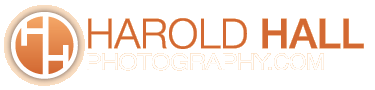Animals Greet the Moon
(First in a series of six articles on photo manipulation)
I hope that my photos spark wonder in you the way they do in me. If so, thank you – it means a lot to me that you appreciate my work. Some ask if my photos are manipulated. For a meaningful response one would need to know what is meant by ‘manipulate.’ If one defines photo manipulation as an alteration to create an illusion or deception, in contrast to mere color and contrast correction, then no, I do not manipulate my photos. However,
if one defines photo manipulation as anything that can be done in the darkroom, then yes I do manipulate my photos. Manipulating a photo is often thought of by those not immersed in the photographic process as doing anything to the photo other than printing it straight from the camera. I hope you will read on to better understand these answers, better understand photography and realize that zero alterations to the photo should not be the goal of the landscape photographer who captures images in a RAW file format. A RAW file is intended to have at least subtle adjustments made to coloring and contrast and be converted into a printable file. The more common JPEG image is the product of manipulation as well but done automatically within the camera, but to an agreed upon standard that may or may not result in accurate reproduction of colors. If you are interested in buying a photographic print from me or anyone else, it may be helpful to know a bit more about digital photography. Digital photos captured in the RAW file format typically have some color and contrast adjustments, since unlike the JPEG photo; the adjustments are left up to the professional photographer rather than a standardized computer chip inside the camera. Also, the great masters of the past like Ansel Adams altered, or more accurately, artistically interpreted their photos in the darkroom. I could end my response with this reply, but many people still have questions on this topic, so in the next several blogs, I will address different aspects of photo manipulation or adjustments to the digital image.
The photo, “Animals Greet the Moon” is one completed for a Photoshop class many years ago. This obvious distortion was done using the Filter / liquify tools.